RC Computer Art Pop-up - Day 3
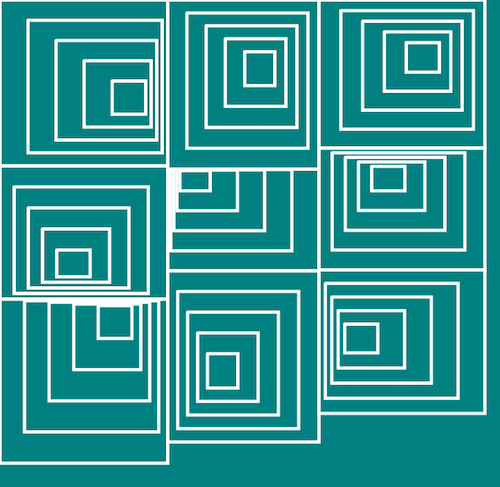
Parametric gradients
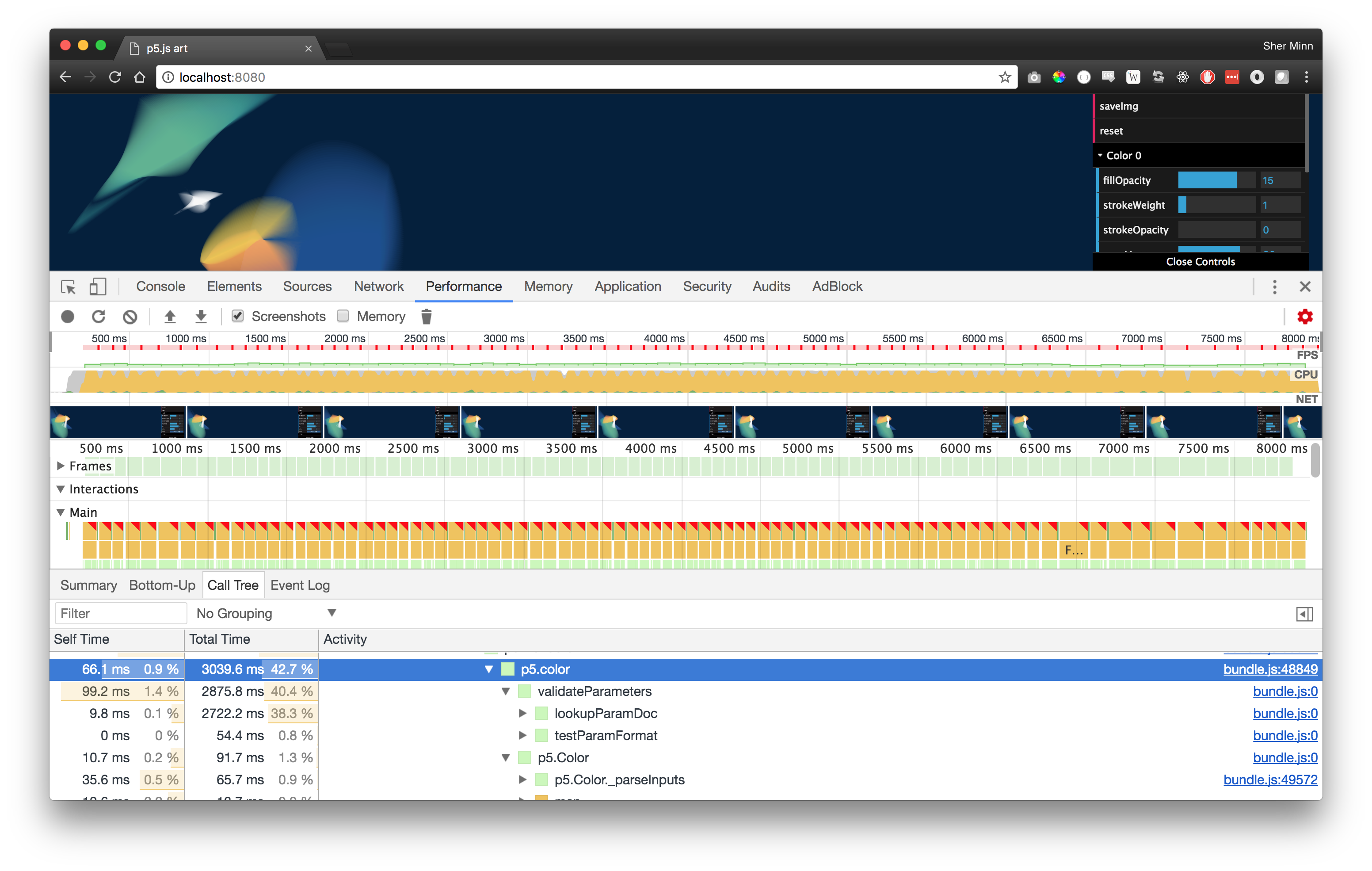 Using the Chrome profiler. If you zoom in you can see
Using the Chrome profiler. If you zoom in you can see p5.color takes up 42.7% of processing time.
Today I worked on making my parametric gradient more efficient. I used the browser profiler to figure out which were the slow bits: p5.fill which sets the fill color of a shape and p5.curve, which draws curves. I can’t do anything about p5.curve since it has to do it’s calculations, but p5.fill seemed kind of fishy since all it’s doing is a setting operation.
Turns out p5.fill is quite expensive because it had to validate all the rgba value inputs. It was taking up 30-40% of processing time. To make it faster, I created the p5.color objects beforehand for each level of gradient and just used them in p5.fill.
So in each draw function:
p5.fill(preCalculatedColor[i]);
instead of calculating on the fly:
for(let i = 0; i < lines; i++){
p5.fill(255, 255, 255, i/lines);
}
I also randomized the end (x2, y2) parametric equation for each color so there’s more variation. But at the same time, I gave them all the same starting point equation (x1, y1) but with different starting points of t so at least there is some coherence in movement.
SNEZNT
I’m also super fascinated by this retro computer art piece named SNEZNT (I pronounce it seh-nez-uhnt) from RecodeProject

Image from Computer Arts and Graphics magazine from 1978
I’m trying to recreate it with p5.js. I got the inner skewed quadrangles to work, but th jitter effect still isn’t aligned. I don’t like leaving things half-finished but I’m also learning to be okay with sharing unfinished things because sometimes the process is interesting to watch.
To be continued tomorrow!
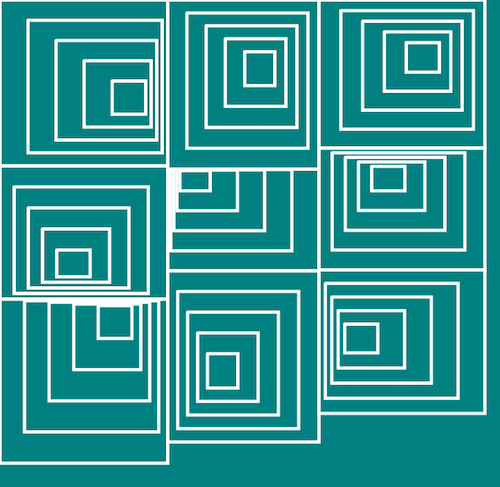
Trial 1
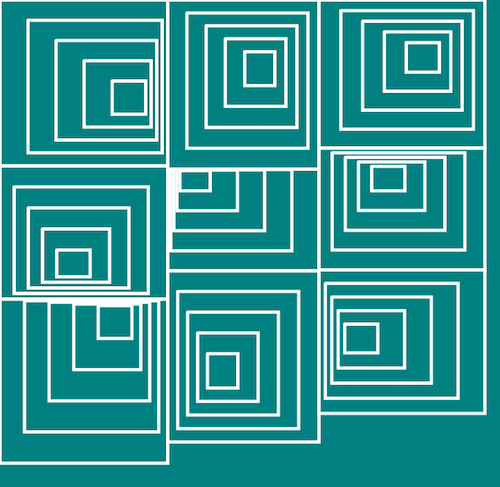
Trial 2